
In my rush to pack for Japan, I forgot to bring my usual digital audio recorder. I decided to pick up a new one in Japan since there were several options that weren't available yet in the United States.
I decided to not go with my previous Roland- Edirol or Samson-Zoom choices. Those companies make great digital recorders designed mainly for studio recording, but I don't need XLR jacks this time around since I'm not shooting any video. My main frustrations with the R-09 and Zoom H4 as field recorders were their comparatively large size and the short battery life, surely there must be better options now.
Oh, I should note everything I'm mentioning is only available in Japan. I'm not sure when or if they will ever make it to the states.
Olympus: I first looked at the Olympus Voice Trek data recorder series. These are highly rated by journalists and fieldworkers alike. Many of my graduate students use their sub-$100 series. On the higher end, I liked the DS-750, it had almost everything I wanted including the ability to recharge its NiMH AAA batteries itself, when plugged into USB. 4GB internal memory, linear PCM 48 kHz / 16 bit recording. The price, Y17,000 or around US$200.
Unfortunately, I'm the type of geekette that always has to have best of class. In the Olympus lineup, that meant the new LS-11 which just came out. Much better mics than the DS-750, 96 kHz / 24 bit, more internal memory (8GB) and a wireless remote control. Drool. Street price, Y36000 or US$400. Gulp. And while the two AAs would power it for an amazing 22.5 hours, there was no internal recharging capability like the lesser DS-750. Well, harumph.

Sanyo, which is not known for its audio recorders in the USA, had some very nice models. I wish they sold them in the USA because I think they would be a huge hit among field recorders. I ended up settling on the newest, latest, biggest, baddest model: the Sanyo Xacti ICR-PS605RM (egad, what a mouthful).
The PS605RM has 6 ... count 'em ... 6 mics. Four mics in a W-XY configuration and two that are omnidirectional. This allows for a wide variety of recording modes. When recording with the 4 W-XY mics, the frequency range is 40 Hz to an amazing 47,000 Hz -- digitizing at a 96 kHz sampling rate at 16 or 24 bits. Although no one except your dog might be able to hear pure tones above 25 kHz, there is some small evidence that even ordinary people can "sense" such ultrasonic overtones in musical instruments. Total overkill, the way I like it.
Although it doesn't look like it, the PS605RM is actually smaller than the Olympus models and is powered by a single rechargeable AAA battery (enclosed), which keeps it chugging for 26 hours in MP3 mode (15 in linear PCM). Incredible.
No fancy wireless remote, but there is a nice binaural mic option which I'm going to try.
Also, the Xacti can recharge directly from the computer with a slide-out full-size USB A plug. So no cables needed for downloading files or for recharging. The only thing I forget more often than batteries is the darn USB cable, so this is great. It can also take a 16 GB micro SDHC card if the internal 4GB isn't enough.
It comes in a nice bundle with a windscreen and tripod/clip adapter.
We'll see how it functions in some field tests this summer. I especially want to plan with the binaural mics, since I want to make some recordings that show Tokyo as a blind person would hear it.
The cost was just over Y30,000 or around US$350. A tad expensive. The next lower model was a full Y10,000 cheaper. But it didn't have the Klingon shaver look....
p.s. The binaural mic is the Sanyo HM-250 -- around $75 but unfortunately only available... yes... you guessed it... in Japan.
p.p.s. And I haven't forgetten iPhones, more after the jump.
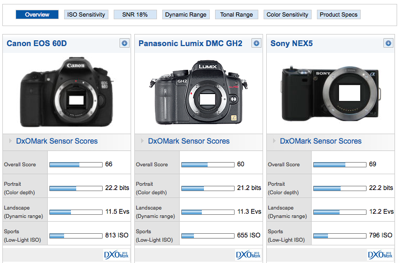
 After much soul
After much soul 


 The current model is the HF200 which is listed at around $750. You also have to budget for a
The current model is the HF200 which is listed at around $750. You also have to budget for a

 It's been a very long while since I posted a classic camera
It's been a very long while since I posted a classic camera 
 I travel quite a bit with my laptop and am always on the lookout for open access points to check my mail. It's a bit of a pain to dig out my PowerBook only to find out there's nothing in range.
I travel quite a bit with my laptop and am always on the lookout for open access points to check my mail. It's a bit of a pain to dig out my PowerBook only to find out there's nothing in range.  I've been recording some Ainu music and dance performances on the side. I needed a second mic unit, so I bought the Samson Zoom H4 to complement my current Edirol R-09. I was waiting for the H2, but its ship date seems to have been pushed back to late August. The H4 was ¥27620 or approximately $230 by mail order.
I've been recording some Ainu music and dance performances on the side. I needed a second mic unit, so I bought the Samson Zoom H4 to complement my current Edirol R-09. I was waiting for the H2, but its ship date seems to have been pushed back to late August. The H4 was ¥27620 or approximately $230 by mail order. One of the doctoral students asked me in May which digital camera he should get for his summer predissertation fieldwork. He was leaning towards getting a digital SLR but I suggested he instead look at high-end compact digital point-and-shoots -- specifically the ones in the 8-10 megapixel and $400-600 range. He ended up getting the Panasonic Lumix DMC-LX2.
One of the doctoral students asked me in May which digital camera he should get for his summer predissertation fieldwork. He was leaning towards getting a digital SLR but I suggested he instead look at high-end compact digital point-and-shoots -- specifically the ones in the 8-10 megapixel and $400-600 range. He ended up getting the Panasonic Lumix DMC-LX2.
 I bought the
I bought the  Jason Romero sent me a link to the
Jason Romero sent me a link to the 
 After much vacillating, I decided to get the Edirol R-09 digital recorder to record audio in the field. The other choice was the MicroTrack 24/96. The R-09 and the MicroTrack are almost identical in size, weight, and price. See my previous blog entries on this topic (
After much vacillating, I decided to get the Edirol R-09 digital recorder to record audio in the field. The other choice was the MicroTrack 24/96. The R-09 and the MicroTrack are almost identical in size, weight, and price. See my previous blog entries on this topic ( Information and specs on the newest
Information and specs on the newest  On Friday, UPS had a large box for me - the Canon XL-H1 that I have had on back-order from B&H for the past month finally arrived! It's arriving just on the nick of time, I'm leaving Tuesday for a 3-week field trip to Japan. I was just about to cancel with B&H when they told me that they had shipped. I don't usually like taking untested equipment to the field, so I'm bringing along my Sony HDR-HC1 as a backup and second camera.
On Friday, UPS had a large box for me - the Canon XL-H1 that I have had on back-order from B&H for the past month finally arrived! It's arriving just on the nick of time, I'm leaving Tuesday for a 3-week field trip to Japan. I was just about to cancel with B&H when they told me that they had shipped. I don't usually like taking untested equipment to the field, so I'm bringing along my Sony HDR-HC1 as a backup and second camera.
 Luminous Landscape has a wonderful review of the
Luminous Landscape has a wonderful review of the  CamcorderInfo.com has a very extensive
CamcorderInfo.com has a very extensive 



